Search This Blog
Monday 13 December 2010
StNotepad Touch 3
seems good,
and so far it has worked really well for me...
Info here
http://stforms.net/stnotepad-touch/
trial is free but full version is $2
StNotepad Touch is an enhanced version of StNotepad developed for use on multi-touch devices. StNotepad touch has many unique gestures apart from the default built-in gestures. Hand gestures are available for many common functions like Copy, Paste, Cut, Undo, Redo, Backspace and more…
Smart Use is Ideal for Windows 7????
plus it is only in beta form at the moment,
i have not tried this myself,
my mate pointed me to this, but will give it ago at the weekend,
download from here
Touch front-end based on Microsoft Windows 7
* Simplify your life
* Touch & Intuitive
* Usefull & User centric
* Extend the functionalities of Your Windows 7
* Application for Better tomorrow by an extensible platform
* Saveguard your Work on the cloud
* For touch device, netbook, laptop & pc, Embedded device, TV, etc..


The iPhone Inspired DIY Kitchen Touch Screen Project

all the info you need is here
http://www.studio-lights.com/blog/iphone-inspired-kitchen-touchscreen-computer.htm
download file here
Viewzi - Touch friendly search engine
Only just started to use this, so far so good...
Info here -
http://www.viewzi.com/
http://www.viewzi.com/sitesearch/
Software MSI
so tried the software on the Hanvon and all works fine,
Try it out -
download here
Check here as well
Thursday 2 December 2010
Calibration of the G-Sensor
- Download the file g-sensor.rar
- Unzip the file into an empty directory
- Place the flat touch pad on a flat surface
- Start the program g-SENSOR.EXE and let it run a muinute
- Click on the button in the window below
- Exit the program with the upper left X
Now the rotation detection function properly, if not repeat process.
Download here
Tuesday 30 November 2010
Hanvon B10 Runs Wetab OS
Till now i haven't come across a OS which the Hanvon Cant run,
i tried this with Virtual box and as a live image,
What worked best was Virtual box,
You can try it out and see what you think,
Me, personally i dont see myself using it over Windows,
all the info you need and files are here


Hanvon B10 or B16
so will head over to his and test the B16 out,
he has also now listed his B10 on ebay,
which i think is a BIG mistake,
The Hanvon B10 will outperform any tablet with a atom processor,
i have personally tested the Hanvon B10 against the Lenovo S10-3T (atom N450), Fujitsu U2020 (atom Z550) and recently against the Viewsonic Viewpad,
The only good thing the B16 or the slate will bring is a electromagnetic pen, which will give great accuracy when writing on the screen,
Apart from this the Hanvon B10 is a much better buy, i can even use itunes and sync my music without any problems,
While any atom base tablet will most likely shut down,
Graphics i dont even need to compare the intel 4500 wins hands down against the gma-500 or the intel 3150,
If you are really after a Hanvon Tablet go for the B10 unless you really really need the pen option,
otherwise buy a Dagi stylus and use that with the Hanvon B10 works a treat,
This is more or a rant then a comparison but seriously cant believe he would sell the B10 for a B16,
he should have at least held both devices for a week before selling that way he would have know the B10 is the way to go,
Now if it doesnt like the B16 its not as you can easily buy one 2nd hand,
you will have to spend the full whack and buy it new...
Sunday 28 November 2010
Linpus Linux OS
I haven't tried it out yet,
but will give it a try and see how it is,
from what i read it is only single touch and a lite version,
The full version will offer near enough double the features,
not sure if that means multi-touch or not,
to install you need to download the .exe file and then run it from the Hanvon,
the OS needs 15GB and will run with Windows so no worries of formatting,
The setup should detect the D: drive and install there,
The setup .exe file is small so during setup or before setup you might be prompt to download the image file which should be around 2/300mb as it is only a lite version...
Download from here
Info

Windows Gadget - Flip Clock Pack
The Flip Clock looks really nice on the desktop,
there are 4 clocks in the pack,
Download from here

Saturday 27 November 2010
Thinix MyMashup UI
and recently tried out the MyMashup UI,
it looks nice and simple,
tiles are ideal on a tablet and with the help of Thinix software we have perfect tiles on the Hanvon,
after installing if the task-bar gets in the way simply go into the task-bar properties and click on hide....
Thinix MyMashup™
Easily Create a Touch-Friendly View of Everything You Use
Thinix MyMashup� leverages the power of Windows 7, TouchScreen technology, the TabletPC, and the Internet, to give TabletPC users the ability to easily create a personalized TouchFriendly view of their World. Imagine 'OneTouch' access to any form of content - anywhere.

Download from here
http://www.thinix.com/product.asp?p=23716B36-0D96-4978-87B7-407A77C2D952
Sunday 7 November 2010
Camera / Video Capture app
light base, doesn't need to be install,
just extract the download files onto the desktop and run from there,
or pin to task-bar or start menu...
Download here
Thursday 4 November 2010
Hanvon - Android version 2 - GRAB IT NOW
if you are currently using the Hanvon partition setup,
then do not install, instead run as a live image in VESA mode,
Links Below Have Fun
Download
HERE
and
HERE
Dual booting tools
Only use the following software tool if you are using a back up or alternative drive,
configuring the dual boot will completely format your hard drive so backup first
you will need the following files,
link & Link
Hanvon - Android Build 1.6 version 2
the version 2 build is out,
this is more of a trimmed down version the image is half the size of the original,
most importantly the build now includes WIFI Support for the 3DSP card,
apps have been added and a alternative market store,
the only thing we currently lack is a real intel 4500m driver,
vesa mode will run fine but will still lack in video playback,
hopefully this will be fix in the future Build...
the build should be up in the next hour

Wednesday 3 November 2010
Hanvon Touchpad - Heat Sink
Luckily i notice this,
the thermal pad on the CPU and GPU seemed fine,
quality wise there are really good,
better then some i tried in the past which start to crumbled once you remove the heat sink,
the pink thermal pads in the hanvon were still soft and can easily be removed,
the only thing i did do was add a tiny bit and i mean a tiny bit of thermal past in the center of the thermal pad on the side which sits flush with the heat sink...


Hanvon B10 BC10C Noisy Fan Mod - Part 2
The Fan Noise one of my main hates with any Computer,
it was only after 4 weeks of use that i notice the fan wouldn't power back down,
i constantly checked the temp the fan comes on at 49c Low Speed and hits full power once it hits 61c,
as the Hanvon is factory set there isn't a option to adjust this,
there is a option in windows but not one in the bios which will help,
the problem i had was the fan would start as normal but when it is suppose to power down the fan wouldn't,
My only option was to changed the fan,
i search the net for part,
and then found out the fan which is currently in the unit isn't cheap at all,
so in the end decided to use diodes to mod the fan,
This turned out to be more of a simple mod and easier then i thought,
i used 2 diodes 1N4001,
removed the fan from the unit 3 screws,
cut the red wire from the fan make sure to cut closer to the actual socket /plug,
used a small piece of wire as a extension lead and soldered to the red wire,
then soldered the 2 diodes together trimming down the ends,
connected all wires together and soldered,
as i didn't have the correct heat shrink i choose to use insulation tape,
Out come,
i have used the unit for a few days since the fan mod,
and it runs like a dream,
on low temp you cant even hear the fan,
after about 2 hours of heavy use then the fan will comes on for about 5/10secs and then drop back down,
exactly as it should have been from the start,
have done 3hrs test while running a full HD film on loop and the fan ran as it should,
i'm really glad i ended up doing this mod,
another plus point the mic now also works better
BEFORE -

AFTER -

Sunday 31 October 2010
The B16 aka B20 is Finally Out
Current price is a bit shocking,
$1189 us dollars roughly £831,
another bit of news the B16/B20 has gone into a tug of war with the HP slate,
as both hardware seem similar,
the main difference being the screen size...
As the Hanvon has just started to come out rest assure the price should drop once more online retailers start to stock these units,
only place to get a cheaper deal at the moment is China....
more pics here

Tuesday 26 October 2010
Tuesday 19 October 2010
Hanvon Touchpad B10 / BC10C Button Software And Screen Rotation
I have install and did a quick test and it is just what i wanted,
removed both brightness buttons,
And changed one to open the Web Broswer internet exploere,
then set the 2nd button to open outlook to check my emails,
Now the biggest news here,
this software pack includes the screen rotation software,
to use you have to map it to a button on the side or have it start on startup,
Before installing you have to be using the latest Bios version 1.8
Link
Big Thanks to ilikehanvon
DOWNLOAD
Atheros Wireless N & Bluetooth Mini-PCIe
But after emailing the company was told these are OEM based only,
The other day while searching for Some internal antennas,
i came across this website -
MitxPX
and notice the Atheros Wireless N & Bluetooth Mini-PCIe
after finding more info,
found the seller sells on ebay as well,
going by specs it seems to be similar to the Sparklan Wifi & Bluetooth Card,
As i needed one more Combo card i ordered this card today,
will put up the info and let you know how it copes compared to the Ralinktech SparkLan...
Jetway Part No. HCWIFI037AN-F
Mini-PCIe Adapter Model No. AW-NB037H
Chipset Atheros AR9285 (802.11 b/g/n)
See for specifications: http://www.atheros.com/pt/bulletins/AR9285Bulletin.pdf
Atheros AR3011 (Bluetooth 2.1 + EDR)
See for specifications: http://www.atheros.com/pt/bulletins/AR3011Bulletin.pdf
Host Interface PCIe (requires Mini-PCIe slot) and USB
Included in kit 1x AW-NB037H Mini-PCIe WIFI and Bluetooth Adapter
1x IPEX to SMA pigtail
1x SMA swivel antenna
1x Driver and utility CDROM (includes Windows 7 drivers)

Monday 18 October 2010
How To Test Android And What Works
And now with a 4GB SD card,
As this is only a test build,
There are a few problems,
Sleep doesn't work,
I did try a S3 patch but this causes the screen to jump out of resolution on wakeup,
The 3dsp wifi, Bluetooth isn't working,
The railink card is a hit and miss,
What is working,
Camera works,
Mouse works,
Touch with 2 fingers working,
VESA mode works with right resolution,
Stand Video Drivers But Hopefully Next Update Will include the GMA-4500 kernel,
Apps all working,
Music and video playback working,
Video playback only supports mp4 SD only cause of basic Video Kernel stack,
Games depend on build,
The ones I tried did work,
PSU/Battery working fine no draining issue,
The toggle / wheel up/down works and can be used on start up to select VESA mode,
Power button, brightness and esc button all working,
The WIFI/Bluetooth button does register so is working but the wifi card itself isn't working...
For anyone wishing to try it out,
Make a boot-able image and place on a 1GB card or SD card,
No need for a Keyboard,
on the start-up menu use the toggle/wheel and click on "run in VESA mode",
Its better to run in a live mode rather then install the image due to some limitations,
if you do have a compatible Wifi card which works with android then installing will be a good option for you,
If using a Large SD card then its a good idea to partition the SD card before setting it up,
the 4GB SD card i am currently using is partition with 2.96GB Space for Android and the remaining 1GB labeled SD which i used for media...
Saturday 16 October 2010
Hanvon Touchpad B10 & Android 1.6 Video
as you can see i am booting from SD card with the Hard drive disabled,
need more work but for the mean while a nice step towards the perfect build..
Hanvon - Android Build Testing ver 1.6
Now before you go all crazy and start messing up your hard drive,
there are a few cautions you need to know,
This is ONLY a TESTING Build so be Careful,
The android build isnt perfect but runs with touch support,
2 things to know,
the android build will work much better if installed onto the hard drive,
running it as a live image does cause a few problem but it will boot to the main desktop,
and you can have a play with it,
installing to hard drive as you know the Hanvon is already partition by Hanvon before shipping,
the partition can not be re-sized which does cause a a problem here,
i have already opended my unit,
so what i did was use a spare drive just to test this build,
if you dont have a spare drive then you need 2 usb sticks or 1 usb and 1 sd card, use one usb/sd for the installer and then install onto the 2nd usb/sd,
To build the bootable USB/SD you will be to first download the android image link below and UNetbootin software below,
Download and run as admin,
then click on diskimage with iso selected and browse to where the android image was downloaded,
then make sure the right drive letter is selected and click OK,
Once this is done you have a bootable android image...
Plug in your USB/SD drive and follow on screen instructions,
Just be careful not to destroy your hard drive,
if you are really worry,
go into the bios and disable your hard drive to protect,
i am not responsible if you mess up your Drive,
if you dont know what you are doing pls do not download the android image
Download
Android
USB Tool
Hanvon - Android Build Is Finally HERE!!!
This has been a long time coming,
i have tried many different ways to port android to the hanvon,
and each time i have run into touch issues,
I have given up twice on the idea of the hanvon having android,
But finally things have started moving,
The Android image used is version 1.6,
even though froyo is out,
trying to use that was way too much to understand,
Currently at the moment,
i have started to upload the image,
and shortly it will be available to download,
there are a few issues but it is a work in progress...

Wednesday 13 October 2010
InScribe - Free Text Entry Program for Your UMPC

Download InScribe for your UMPC or Tablet PC
Website
Keyboard - Eyesboard
totally forgot about this onscreen keyboard,
only found it by chance when i was clearing some old cd and found my tablet-kiosk restore disk,
as this was from a old model the drivers are not verfied for windows 7 only vista,
but it does work and the keyboard works great...

Link
Android and Hanvon
good news is another atom base tablet which is coming out this week,
uses the same touch control as the hanvon,
which means using the android image which comes with that tablet,
we could get full touch working on the hanvon,

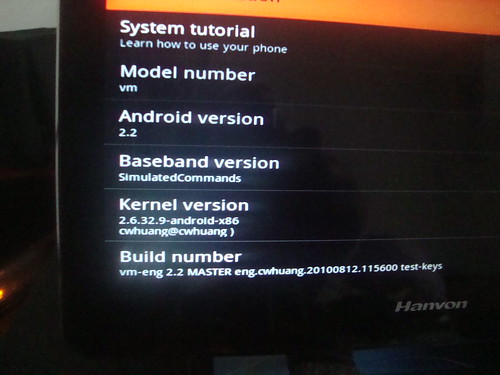
Thursday 7 October 2010
Official Camera app and Bios tool from Hanvon
thanks to ilikehanvon for the link,
Camera tool
Link
Bios Update
Link
http://www.tabletclub.de/hanvon/
Wednesday 6 October 2010
Hanvon Original Software
Touch_Bar Shortcut toolbar gadget
Link
TapTap Little bit of music, entertainment
Link
QQWrite QQ writing or drawing assistants, small tools
Link
Piano Qingsong pianist, entertainment
Link
Ocean screensaver, entertainment
Link
HWNotes Pattern Recognition, gadgets
Link
Fireworks screen saver, entertainment
Link
Clock, gadgets
Link
Face_Logon Log in face, small tools
Link
Basketball Master shot, entertainment
Link
Post-it Note Desktop Scratch Pad gadget
Link
Hanvon Piano Software
Original Hanvon piano software,
Download Link
This is another Piano app which is much more smooth,
and really shows off the meaning of multi-touch,
Download Link
Magic Pen 2
Magic Pen 2 is a fun to play puzzle game where you have to draw different shapes so that you can achieve your objectives.
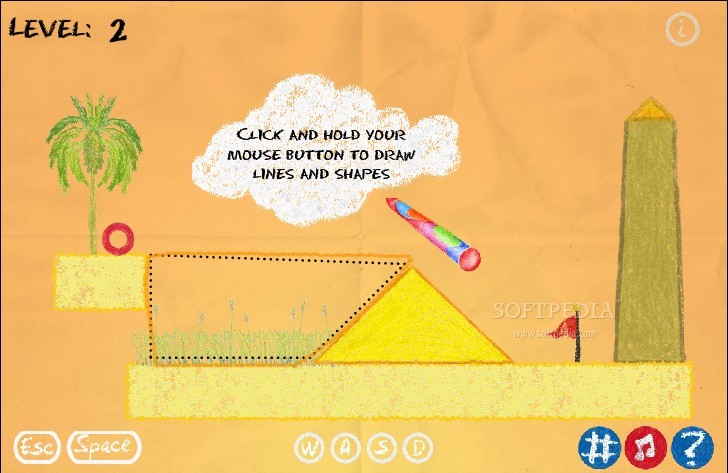
Download
softpedia.com
osu - rhythm game

Download
Mirabyte Frontface Update Out
Mirabyte Frontface Comunity Preview - Update 0.9 is out for download,
Jump to there site and try it out,
the update seems to run even better then before,
Changelog
Version 0.0.9
* Bugfixes
* Support of Windows Applications improved
* Switch between Windows-Mode and FrontFace
* 'Touch Interaction Panel' TIP (shown in Windows-Mode in the right upper corner to minimize, maximize and close Windows Application in a touch-friendly way)
* Status Icons (WLAN+Battery)
* App Starter: Categories
* App Starter: Recently Used Apps List
* Home: Widgets
* Home: Add/Remove Widgets
* Widgets: Analog Clock, Digital Clock, Big Clock, Bing Translator, Bing News, Wikipedia, Feedback, Calendar, Recently Used Apps
* Web Browser: Bookmarks
* Web Browser: Search
Download Here
mirabyte FrontFace Website


Seesmic Desktop 2
You'll like this if your a big social networking fan,
i didnt personally install this but my mate did,
he always using twitter,
and it seems to run fine,
now and then the scroll seemed a bit to fast,
overall good program...

Blump'it is a Firefox plugin
Turns your Tablet into a WebOS, Joojoo style,
i have been using this for about a week and it slowly grows onto you,
the interface and navigating is really simple,
nice large icons,
with options to add more sites...
Download here

Tuesday 5 October 2010
iPhone icons for Windows
then this pack will be great for transforming the look of your desktop
iPhone icons for Windows
Download Link
deviantart
Usine universal audio software
but the company does offer a free version which is limited as follows -
Free vs Pro version
Usine free is fully functional but limited
1 stereo input/output. (16 in the pro version)
2 midi inputs/outputs. (unlimited in the pro version)
4 tracks. (32 in the pro version)
no audio monitoring.
no master section insert.
no sequencer.
no conductor.
no surround.
editing sub-patches is impossible.
is it worth buying is totally up to your needs,
if i was more into music then there are a few other i would recommend first...
Usine is a universal audio software especially designed for live or studio utilization. Usine is made by musicians and audio engineers to respond to their specific problems in a lot of domains like live sampling, effect processing or sound design. Usine is a real musical instrument, flexible and powerful if you like to transform, resample the sound on stage, improvise and create unusual effect.
Link


Dexpot Gives Desktop Scrolling
i have already put this in my top 5 must have apps,
Dexpot gives you multiple desktops,
really easy to navigate using flickr,
one thing i advice is set your icons to large,
this will give it a much better feeling,
i have setup 3 pages,
Main desktop empty,
2nd desktop my main apps,
3rd desktop favorite books/games
Website
Download

Intel AppUp
but from the one app i tried out,
it works fine on the Hanvon Touchpad,
there download store isnt the best at times feels very slow,
and this is both on the Hanvon and my Lenovo,
Link
Link 2

Zero Weight Keyboard
i liked it and also didnt like it,
no harm in trying it out,
you might end up liking it..
Download here
Current version: 8.12.25
Zero Weight Keyboard is an advanced touchscreen keyboard for UMPC and Tablet PC platforms, bringing superior usability and portability at no extra weight. The keyboard features:
* Large keys for fast and easy touch typing
* Perfect for web browsing, emails, spreadsheets, or word documents
* Pops up only when needed
* Compatible with Windows Vista, XP Tablet, XP, 2003, and 2000
* Supports all screen resolutions
* Enhanced support for Samsung Q1Ultra
* Requires Microsoft .Net 3.5
Current version available for free download.
Discuss Zero Weight Keyboard here.

Monday 4 October 2010
Hanvon - Thepot Player
After a week of use,
thepot player has to be one of my favorites,
really easy to use, simple flick interface,
navigating around is really easy,
i did have a few issues,
the video playback is not the best, but you can add media player to the UI,
there are 2 other issues which i have notice,
i will look this over and see if this UI can be used as a portable device...
Sunday 3 October 2010
Mirabyte Frontface Update Coming This Week
demo application called ‘Book demo’ to show you what is possible with FrontFace -

you can switch between running applications by clicking the forward/back buttons of FrontFace -

Update 0.0.8 will be coming out this week, which is good to know,
i do like there product,
only thing i am worried about is the cost of the final product,
new version 0.0.8 will be available within the next few days
Currently i dont have a single favorite UI at the moment,
every UI i have tried has lack in one area or another,
I am currently trying out a different UI which is made for CarPC or Entertainment System,
i will put some info up once i have tested it out for a few more hours...
Which Case To Buy For The Hanvon Touchpad B10 / BC10C
i have narrowed my search down to the following 2 cases -
Case 1
Case 2
Both Cases look good,
i will take the jump and buy one this coming week,
Hanvon still haven't given me a release date for when the Hanvon case will be release in Europe,
Currently there are only available in China
Also if you do a search for stores in Europe,
certain online stores have started to list Hanvon B10 Case,
the price differs from one website to another from 11 euros to 18 euros,
no description or pictures,
so waiting to here about which case there are actually selling...
Top 8 Windows Tablet
Good to know the Hanvon is still up there...
Touchsmart Games
and also work on my Sony Vaio,dell,lenovo and Hanvon tablet...
you will need magic disk unless you want to waste a dvd,
Download magic disk from link below,
and then start downloading the game package from the 2nd link,
simple to install, make a new folder, extract the downloaded file into the folder,
you will now have a .cue and .bin file,
install magic disk you might get a driver message but just click install,
open magic disk click on mount media and locate the folder you created and click on the file,
it should auto run if not go into my computer and do it from there....
Also once downloaded there will be lots of shortcuts from every game on your desktop,
simply click start / games and drag all the shortcuts into the games folder...
Have Fun
Trust me you will love the these games....
Magic Disk
Touchsmart Games
Custom Desktop Tools
http://www.cdartdisplay.com/index.php
http://www.stardock.com/products/objectdock/
http://www.rainlendar.net/cms/index.php?option=com_rny_download&Itemid=30
http://www.samurize.com/modules/news/
1. Room of Shapes by: A State Of Flux
Room of Shapes -
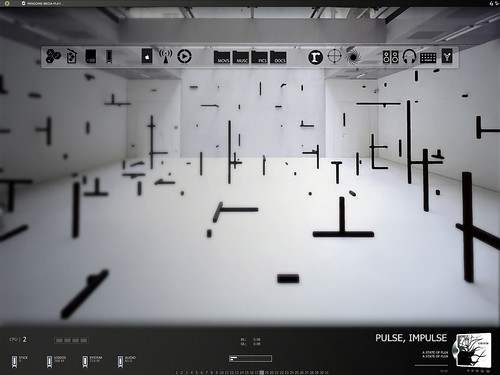
2. Faded and Desaturated by: rykennedyan
Faded and Desaturated -

Saturday 2 October 2010
Windows 7 with 7 Stack
and it does run well,
suits me fine as i dont keep any icons on the desktop,
everything i mainly use is pinned to the taskbar,
7 Stack comes in real handly....
Worth trying out
http://alastria.com/software/7stacks/
Download -
http://alastria.com/files/7stacksSetup15b1.zip

7stacks is an easy to use, free app that lets Windows 7 (and Vista and XP) users have “stacks” of icons in their Taskbar (in 7) or QuickLaunch Toolbar (in Vista and XP). By using stacks, users can reduce icon clutter, and combine a group of related icons into a single icon. For instance, if you use application suites such as Microsoft Office, OpenOffice, or Adobe CS4, you can have all the suite’s icons combined into one icon!
Thursday 30 September 2010
Microsoft WorldWide Telescope (WWT)
so this was a good find,
Download and try it out....
http://www.worldwidetelescope.org/whatIs/whatIsWWT.aspx
What is WWT?
The WorldWide Telescope (WWT) is a Web 2.0 visualization software environment that enables your computer to function as a virtual telescope—bringing together imagery from the world’s best ground- and space-based telescopes for the exploration of the universe. WWT blends terabytes of images, information, and stories from multiple sources into a seamless, immersive, rich media experience delivered over the Internet. Students of all ages will feel empowered to explore and understand the cosmos using WWT’s simple and powerful user interface.
http://www.worldwidetelescope.org/Home.aspx
Wednesday 29 September 2010
Hanvon - Setup Your Hard Drive & Folders
i know most might not like this,
but reason i find it really good is one main reason,
anything you have backed up onto the D: drive stays there even after doing a fresh install,
So how i have set up the hard drive is as follows
go into my computer,
expand the list on the left hand side,
Right click on the my document folder click on properties,
now the document properties window will open,
now tap on the location tab,
Tap on the move button and move the folder over to the D: drive,
do this for the Music,Video and Pictures folder,
once done all the location of the document/music/video and pictures will be on the D:,
which now make them really safe,
now if by chance your mate or kids ever hit the hotkey on start up and accidentally restore the system,
your Documents/Pictures/Music and Video will remain safe on the D: Drive...
Play any Game with Mulit-touch
will be checking it out later today,
if it works with my retro games then this will be great...
Manual -
http://www.ibuypower.com/magic/magic/Magic-v1.0-User-Manual.pdf
http://www.ibuypower.com/magic/download.aspx
Found this outside link-
http://www.mediafire.com/myfiles.php
Battery Info
Battery info -
Model Number -
MLP8546105
Minimum Capacity(mAh) -
4700
Typical Capacity(mAh) -
4700
Nominal Voltage(V) -
3.7
Dimension(mm) -
Thickness
(±0.2) - 8.7
Width
(±0.5) - 105
Length
(±0.5) - 46.8
Approx
Weight(g) -
Approx.g -
92.0
Secondary Type -
Lithium ion polymer
Max Charging Current (Ic), mA -
4800
Max Charging Voltage, V dc(e)
4.40
http://www.mcnair-tech.com/en/ProductList2.asp?SortID=1&SortPath=0,28,1,
the 3 1/2 hrs i get from the battery is good enough for my journeys,
but would like the battery to give me around 5hrs,
Battery repacking is a really good option,
or buying a Li-Polymer Battery Pack 7.4 volt 6000mAh,
which can be easily found on the net
http://www.all-battery.com/74vli-polymerandli-ionbatterypacks.aspx?page=2
I wont be starting my Battery mod just yet,
going to wait a little while till i see the battery is loosing its total charge....
***UPDATE***
Having the battery repack,
and upgraded to Li-Polymer Battery Pack 7.4 volt 6000mAh
this will set you back 79quid,
getting this done is cheaper in china where it works out too 59quid,
this will also add another 600g weight pushing the total weight of the Hanvon to over 1kg...
Tuesday 28 September 2010
AutoHotkey & Screen Rotation
http://hanvon-touchpad.blogspot.com/2010/08/rotation-and-g-sensor-what-to-do.html
*********
UPDATE
*********
It seems i missed a bit of the command out,
Which Freak Bull Came up with,
So you will need to rewrite the script for autohotkey and use the commands below,
this will activate the toggle on the size to change screen format,
plus if you push the toggle in which is the enter key the toggle will default back to normal,
so you don't get any problems using the arrow keys on the keyboard...
you will need AutoHotKey to re-assign them.
Get it here http://www.autohotkey.com/
install and add this AHK commands then use the Rocker Switch to change the display mode -
$Up::Send ^!{Left}
$Down::Send ^!{Up}
NumPadEnter::Suspend
Monday 27 September 2010
Hanvon Support Site's
i did run into a power issue which is now fixed thanks to the Bios update,
But before jumping the gun and going crazy with the Bios,
I contacted the following Hanvon Support Sites - China/Japan/USA and Germany,
After sending out the email on the weekend i wasnt expecting a answer till Monday,
But was surprise to see Hanvon Support Germany had emailed me Back,
After getting my Answer i updated the Bios,
On Sunday i emailed Hanvon Support Germany Some info on the Original Touchpad Case,
and was surprised again to get a reply back within few hours,
Hanvon Support in Germany is a Clear Winner,
7-days Email Support,
Doubt you could ask for any more,
So if you ever get a problem you know which support site to contact first...
P.S -
Hanvon China did email on Monday still good enough(was told i get better support if i called),
Hanvon USA forwarded me to Hanvon China Site,
Hanvon Japan No Reply
Hanvon B10 / BC10C - Flash Games Bundle
Hours and Hours of Fun to be Had...
The only thing you will need to do after downloading this pack is install a Flash Player,
Non of these games need a Net Connection to Play...
Have Fun -
http://www.megaupload.com/?d=4RCOII0J
There are too many Flash Games in this Bundle,
it will take me ages to type up....
Portable Flash Player,
Old version but Good...
http://www.mediafire.com/?i3cuq1v93df300j
Thursday 23 September 2010
Hanvon Touchpad Bc10c B10 Webcam App
Simple app doesn't need to be installed,
works fine with the on-board web cam,
double click and start taking pictures or videos straight away,
There is also a G-sensor app included which isn't needed,
As no sensor yet...
Download Here
Hanvon B10 BC10C BIOS UPDATE !!!!
Bios Update is here,
as we all know there are a few different version of Bios on the Hanvon Touchpad,
if you were one of the first or early adopters then your bios will be the same as my one,
but it seems every new shipment brings a new bios version,
Version 1.0 (first models which came out)
Version 1.2
Version 1.3
and now,
Version 1.8
Bios info and link below,
i dont have my touchpad with me today,
but will be updating it tomorrow....
The bios update is attached. Installation instructions (as sent from Hanvon):
1. Run “WinFLASH.bat”.
2. A "dos" window will pop-up. Confirm it.
3. The B10 will automatically turn off.
4. Restart the computer, enter the BIOS and make sure the version is 1.8; choose to "load defaults".
Version 1.8
download/file.php?id=5
thanks to leyalevy and o0o,
plus the fourm
*UPDATE*UPDATE*UPDATE*
Thanks to & LHSolutions (LHS) & BUCKAROO (BUCKAROO)
You have to start the setup from within DOS itself.
Extract directory/folder "3500 1.8??BIOS" into C: drive.
Rename the Folder to BIOS
Open Command Prompt (CMD) and type:
cd/BIOS
Press Enter on keyboard and type:
WinFLASH.bat
Press Enter, it should start the setup and follow on screen instructions...
incase needed original bios version 1.0 (A.1.0)
http://www.mediafire.com/?cepr51n51zbnt4n
Friday 17 September 2010
Hanvon B10 BC10C Noisy Fan Mod
specially when i have the tablet on low power sleep,
so yesterday i thought might as well see whats up with the fan,
Now after removing the fan from the unit,
by the way the details of the noisy cpu fan,
Fan -
Adda (made by)
AB04805HX08D300 (model)
DC 5v 0.40A
Hypro Bearing (ball bearing)
First thing which we can clearly see now is the fan is ball bearing base,
which is why we get a consistence of noise rather then the noise level going up and down on most laptops,
so by simply swapping the fan out with silent one the problem can be fixed,
the fan housing isnt light Alu which is another noise conductor and plastic housing would have helped keep the noise down,
Now there are 2 choices you have to lower the fan nose first one is swapping it out,
the 2nd option, well is more easier and cheaper as you stick to the same fan,
but instead solder silicone diode to the fan (red wire) this will reduce the power,
The fan will run fine at 60% power by using 2 diodes 1N4001,
and the noise level will drop by 30%,
Simple to do if you dont know how to solder just take the to any electrical repair store abd have it done there..
Wednesday 15 September 2010
How To Setup Your New Hanvon Touchpad and Make Windows Touch Friendly
first we will sort out the look and feel of the windows UI,
Open Screen Resolution by clicking the Start button ![]() , clicking Control Panel, and then, under Appearance and Personalization, clicking Adjust screen resolution.
, clicking Control Panel, and then, under Appearance and Personalization, clicking Adjust screen resolution.
Click on Custom settings and type in 110% i find this more suitable for the screen and resolution of the hanvon,
now that's done you will need to sort out 2 more features,
Bring up the Start Menu and type color into the search box, then choose Change Window Colors And Metrics under the Control Panel section,
now the Window Color And Apperance settings page is open,
From the Item list, select Caption Buttons and adjust the size which suits you find and makes it much more easier to close windows,
try a few different size i have mine set at 24, once done hit apply,
The next thing you'd want to do is to increase the scrollbar's size as well, so select Scrollbar under the Items listbox and change the size to a setting which suits you,
once done hit apply and now windows should be more touch friendly...
Friday 10 September 2010
MM multi-touch charm Hanwang Touchpad Tablet Chart Rewards _ Hanwang Internet this evaluation
Internet Channel on July 13 of this today as we bring Touchpad, is Hanwang touch technology developed by a whole tablet. Apple iPad "single task to run", "no camera", "does not support flash" different from all Hanwang Touchpad Touch Panel PC is a truly portable computer. B10 and B20 Hanwang Touchpad two existing models, ultra-thin compact design, are less than 1 kg body weight. In addition, the Celeron ULV 743 and Intel Atom Z530 processor equipped, but also provides users with better performance guarantees operation of the machine. For young Shangqie divided his two terms of line of business people, it is a highly Hanwang Touchpad choice for cost-effective.
I do not know when to start, provided a hot new beauty must accompany. The hot posture, wild temperament, I do not know how much blood has won favor youth. But the beauty was good to see a lot more people inevitably insipid. Therefore, as a new masterpiece of Hanwang Touchpad, collaboration is also a washing MM cliche line, with the young and stylish warmth to a different interpretation of the charm of life. MM Hanwang warmth will present how the youth charm? 80 after the innocent, whether under siege in many hot tubs stand out? Come on, let's go set off!

Hanwang Touchpad look simple light, warmth charm goes without saying
◆ related articles
"Kingship pushing said first plate is more suitable than the iPad China"
Hanwang Touchpad: multi-touch finger flower
Equipped with multi-touch Touchpad Hanwang technology, compared to traditional single-point touch, the fingers should be more emphasis on energy. Young's personality, starting from the fingertips.


Users can customize the different gestures and easily complete the open, flip, stretch and other powerful features, achieved with a simple finger touch to complete the complex behavior of human-computer interaction.
Hanwang Touchpad: 10-inch portable play portable
Hanwang Touchpad only 10 inches, although not as large-screen visual open strong, but because of the convenience of anytime, anywhere achievement of its fuselage.


Hanwang Touchpad Win7 operating system pre-installed, low-power Intel processor, 200 mega pixel double camera, to meet the various needs of the work of learning.

Rounds of negotiations easy to show the program, highlighting business charm; on business trips at any time to share experiences, appreciate life, Italia; gossip double chess game, Fun leisure time.
Hanwang Touchpad: simple stylish exterior warmth
This is an era of non-mainstream, not in the rules is the intentional creation of a good alternative. Sometimes, simple elegant, totally natural simplicity, but is kind of unique in this era of non-mainstream rare beauty.

Hanwang Touchpad design is very simple, all black appearance in simple fashion in the mainstream interpretation of long-lasting.

For the young living in the noisy city's working, why not choose a simple, rather than cling to deal with challenges?
◆ related articles
"Kingship pushing said first plate is more suitable than the iPad China"
